WorldDomination.be
cd ~/life && git log | head
An epurate ebook (epub) reader for your pc 2011-03-20
From time to time I like to be able to read e-books (epub/mobi) on my pc. I wasn't satisfied by fbreader. The interface and customisations possibility are really cools, but the rendering kinda sucks (and doesn't works well for <span> tags that contain source code, this make unreadable most of my home made programming e-books).
After some research I've found lucidor. Doesn't look fantastic from a first view but the rendering is good.
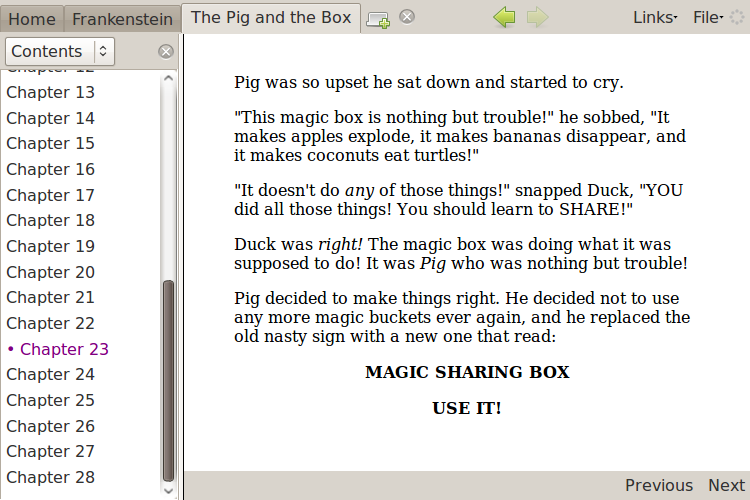
Problem: I wanted to have a dark background and a grey font and the configuration options doesn't offer that possibility. Solution: use the power of dirty hack and voilà, here is the result:
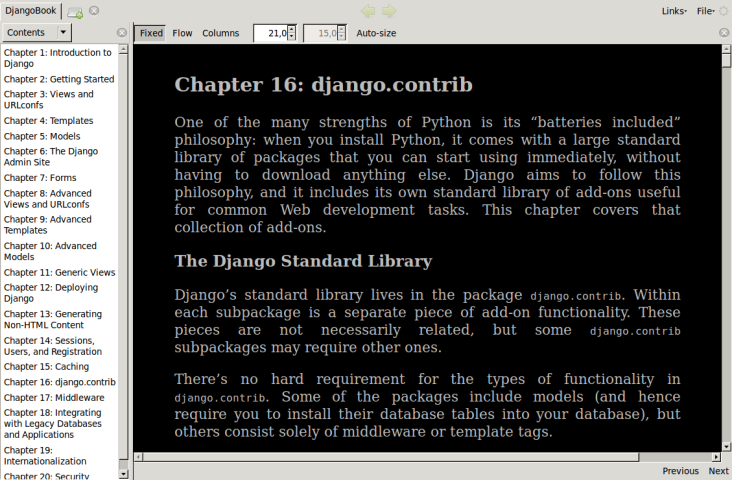
And after some customisations (using the menu from the right mouse button):
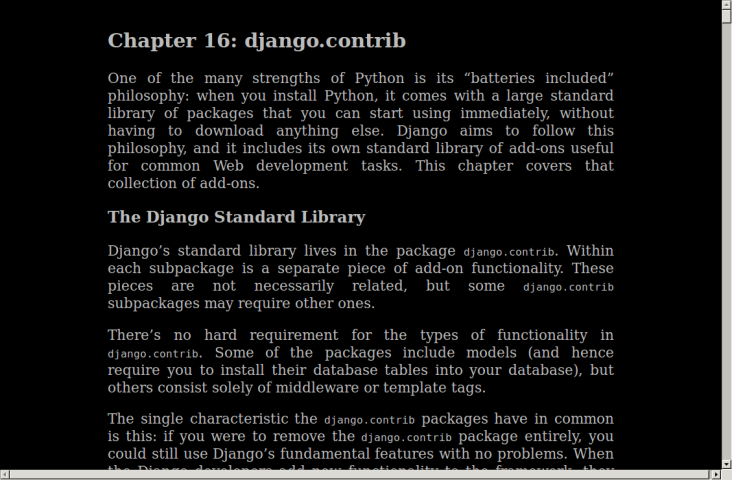
And the diffs for my dirty hack. On the file: /usr/share/lucidor/chrome/content/xhtml.css:
4c4, 6
< background-color: #ffffff;
---
> background-color: #000000;
> color: #BBBBBB;
14c16
< /*
---
>
16c18
< background-color: #ffffff;
---
> background-color: #000000;
18c20
< */
---
>
20a23
> background-color: #000000;
And on /usr/share/lucidor/chrome/content/ordbrand.css:
7c7, 8
< background-color: #ffffff !important;
---
> background-color: #000000 !important;
This still isn't perfect: I didn't managed to find a way to add "j" and "k" for scrolling.
Also, I've made a simple mobi/epub version of the DjangoBook that you can find here (epub version). It doesn't include images (it was boring to do).